How do I register for a course?
There are two ways to register for a course: Through our Marketing Email and Through Ethos.
To Register through the Marketing Email:
A. Click on the title of the workshop you are interested in.
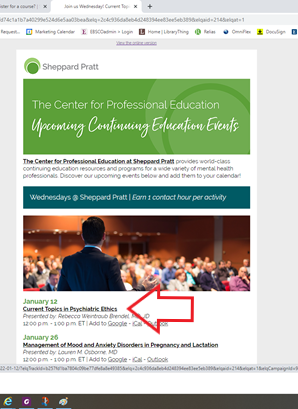
B. Click on the Register tab. This will take you to the education page at https://cme.sheppardpratt.org

To Register through the Website:
A. Head to https://cme.sheppardpratt.org
B. Hover over the Browse Courses tab. Select your desired series. You may also click on Browse Courses to display all available courses.

C. Click on the title of the workshop you are interested in.
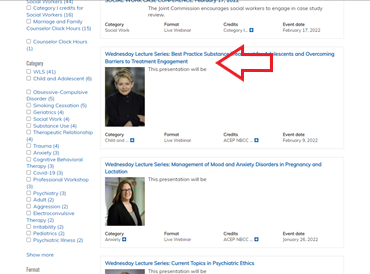
D. Click on the Register Tab

E. Click on the Take Course button. All of the links you will need to take the course will be listed under the Register tab.

F. Click on Start Course
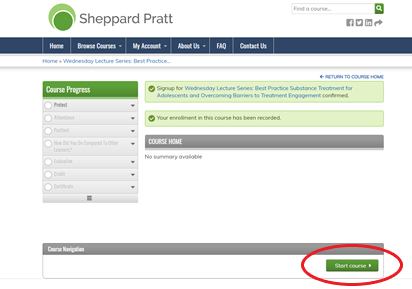

 Facebook
Facebook X
X LinkedIn
LinkedIn Forward
Forward