Where can I find all of my certificates?
After you successfully complete a course, you can immediately download and print your certificate.
For easy reference, a transcript of your course history and certificates are maintained in your account and can be conveniently accessed and reprinted anytime from any computer.
- Log into your account and you can find your completed activities in serval places. On the MY ACTIVITIES page, it is next to PENDING ACTIVITIES.
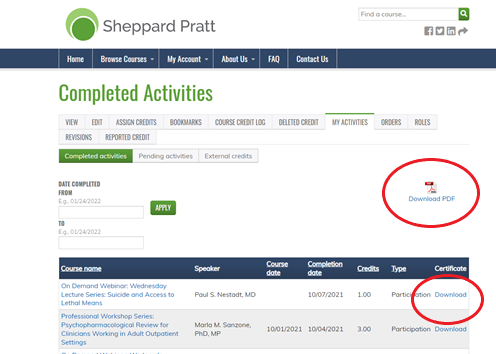
You can also hover the cursor over MY ACCOUNT and select TRANSCRIPT.

- Once TRANSCRIPT is selected you can download individual certificates or create a transcript with date perimeters.

 Facebook
Facebook X
X LinkedIn
LinkedIn Forward
Forward