Where do I find the PRETEST, POSTTEST and EVALUATION to earn credit for an activity?
****If you have already registered for a course, you can go to My Profile>Pending Courses. Click on the course title. Click on the Take Course Tab and then the Take Course button.
OR
1. Select the course by title
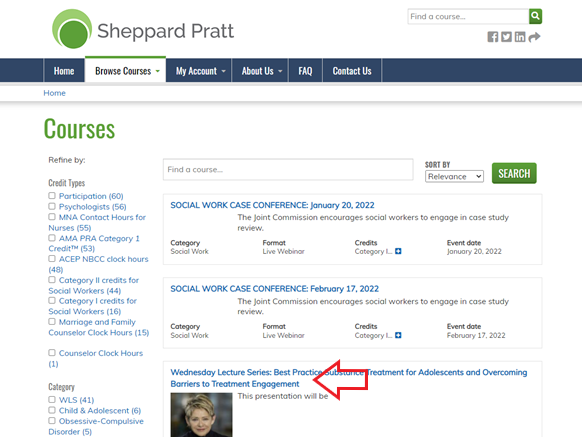
2. Once inside the course, go to the last tab under the speaker’s photo, REGISTER/TAKE COURSE.
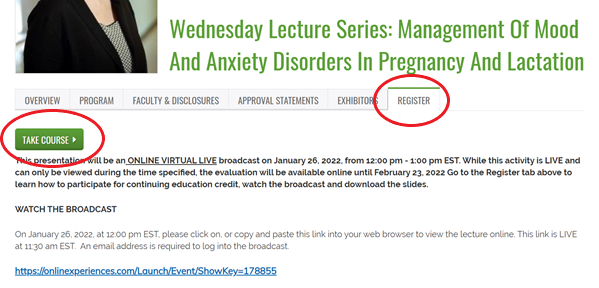
3. Select the GREEN RECTANGLE, TAKE COURSE to go to the COURSE PROGRESS BAR.
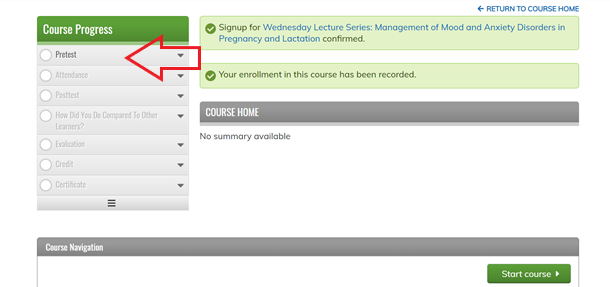

 Facebook
Facebook X
X LinkedIn
LinkedIn Forward
Forward